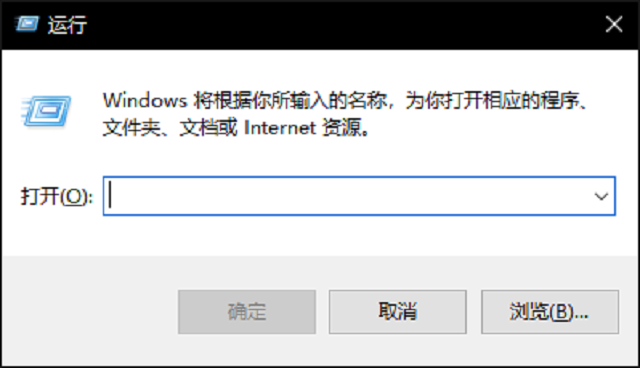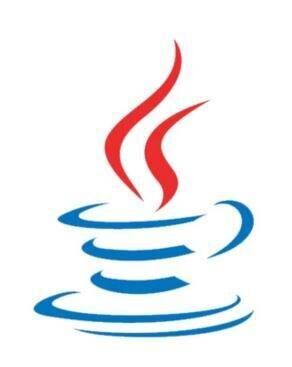java新特性
发表于|更新于
|字数总计:3.5k|阅读时长:16分钟|阅读量:
技巧
map.forEach
1
2
3
4
5
6
7
8
9
10
11
12
13
|
Map<String, Object> map= new HashMap<>();
infoMap.put("a", "a");
infoMap.put("b", "b");
infoMap.put("c", "c");
for (Map.Entry<String, Object> entry : map.entrySet()) {
System.out.println(entry.getKey() + ":" + entry.getValue());
}
map.forEach((key, value) -> {
System.out.println(key + ":" + value);
});
|
字符串与列表转换
java8 stream流
主要是用来更好的过滤或加工成想要的内容
contains包含
1
2
3
4
5
6
7
8
9
10
11
12
13
14
15
16
| @SpringBootTest
class Study {
@Test
void filter() {
List<String> strings = Arrays.asList("abc", "abcd", "abcde", "f");
List<String> filter = strings.stream().filter(str -> str.contains("a")).collect(Collectors.toList());
System.out.println(filter);
}
|
distinct:去除重复的
1
2
3
4
5
6
7
8
9
10
|
@Test
void distinct(){
List<String> strings = Arrays.asList("abc", "abcd", "abcde", "f","","f","c","abc");
List<String> distinct = strings.stream().distinct().collect(Collectors.toList());
System.out.println(distinct);
}
|
limit 边界长度
1
2
3
4
5
6
7
8
9
10
|
@Test
void limit(){
List<String> strings = Arrays.asList("abc", "abcd", "abcde", "f","","f","c","abc");
List<String> limit = strings.stream().limit(4).collect(Collectors.toList());
System.out.println(limit);
}
|
anyMatch 一个满足
1
2
3
4
5
6
7
8
9
10
11
12
13
14
|
@Test
public void anyMatch(){
List<String> strings = Arrays.asList("abc", "abcd", "abcde", "f","","f","c","abc");
boolean bc = strings.stream().anyMatch(s -> s.contains("bc"));
System.out.println(bc);
boolean q = strings.stream().anyMatch(s -> s.contains("q"));
System.out.println(q);
}
|
集体满足
1
2
3
4
5
6
7
8
9
|
@Test
public void allMatch(){
List<String> strings = Arrays.asList("abc", "abcd", "abcde", "f","","f","c","abc");
boolean length = strings.stream().allMatch(s -> s.length() > 3);
System.out.println(length);
}
|
返回元素
1
2
3
4
5
6
7
8
9
10
11
12
13
|
@Test
public void findAny(){
List<String> strings = Arrays.asList("abc", "abcd", "abcde", "f","","f","c","abc");
Optional<String> any = strings.stream().findAny();
System.out.println(any.get());
Optional<String> first = strings.stream().findFirst();
System.out.println(first.get());
}
|
forEach 简单的循环
1
2
3
4
5
6
7
8
9
10
11
12
13
14
15
| @Test
void forEach(){
List<String> strings = Arrays.asList("abc", "abcd", "abcde", "f","","f","c","abc");
strings.stream().forEach(s -> System.out.println(s));
}
|
skip 去掉前面 n 个元素
1
2
3
4
5
6
7
8
9
10
11
|
@Test
void skip(){
List<String> strings = Arrays.asList("abc","bc","bc","efg","abcd","","f","jkl");
List<String> collect = strings.stream().skip(3).collect(Collectors.toList());
System.out.println(collect);
}
|
map : 对流中的所有元素作统一处理
1
2
3
4
5
6
7
8
9
10
|
@Test
void map(){
List<String> strings = Arrays.asList("abc","bc","bc","efg","abcd","","f","jkl");
List<String> collect = strings.stream().map(str -> "Hulu_" + str.concat("_Bye")).collect(Collectors.toList());
System.out.println(collect);
}
|
flatMap 小集合合并成大集合
1
2
3
4
5
6
7
8
9
10
11
12
13
14
15
|
@Test
void en(){
Student z3 = new Student("z3", 22,Arrays.asList("语文", "数学"));
Student l4 = new Student("l4", 18,Arrays.asList("英语", "化学"));
Student w5 = new Student("w5", 20,Arrays.asList("科学"));
List<Student> students = Arrays.asList(z3, l4, w5);
List<String> collect = students.stream().flatMap(stu -> stu.getSubject().stream()).collect(Collectors.toList());
System.out.println(collect);
}
|
sorted:排序
Comparator.comparing () 对象特定排序
更多排序参考:
https://www.cnblogs.com/zhangliang88/p/14341348.html
1
2
3
4
5
6
7
8
9
10
11
12
13
14
15
16
17
18
19
20
21
22
23
24
25
26
27
28
29
30
31
32
|
@Test
void sorted(){
List<String> strings = Arrays.asList("abc","bc","bc","efg","abcd","","f","jkl");
List<String> collect = strings.stream().sorted().collect(Collectors.toList());
System.out.println(collect);
Collator.getInstance(Locale.CHINA);
}
@Test
void paiXu(){
Student z3 = new Student("z3", 22);
Student l4 = new Student("l4", 18);
Student w5 = new Student("w5", 20);
ArrayList<Student> objects = new ArrayList<>();
objects.add(z3);
objects.add(l4);
objects.add(w5);
List<Student> collect = objects.stream().sorted(Comparator.comparing(Student::getAge)).collect(Collectors.toList());
System.out.println(collect);
}
|
summaryStatistics 统计
1
2
3
4
5
6
7
8
9
10
11
12
13
14
15
16
17
18
19
|
@Test
void summaryStatistics(){
List<Integer> primes = Arrays.asList(1,2,3,4,5,6,7,8,9,10);
IntSummaryStatistics stats = primes.stream().mapToInt(x->x).summaryStatistics();
System.out.println("max : " + stats.getMax());
System.out.println("min : " + stats.getMin());
System.out.println("sum : " + stats.getSum());
System.out.println("average : " + stats.getAverage());
}
}
|
java8 日期时间类
部分转载自
https://blog.csdn.net/lemon_TT/article/details/109145432
LocalDate
只会获取年月日
1
2
3
4
|
LocalDate localDate = LocalDate.now();
LocalDate localDate1 = LocalDate.of(2020, 10, 10);
|
获取年、月、日、星期几
1
2
3
4
5
6
7
8
9
10
11
12
|
int year = localDate.getYear();
int year1 = localDate.get(ChronoField.YEAR);
Month month = localDate.getMonth();
int month1 = localDate.get(ChronoField.MONTH_OF_YEAR);
int day = localDate.getDayOfMonth();
int day1 = localDate.get(ChronoField.DAY_OF_MONTH);
DayOfWeek dayOfWeek = localDate.getDayOfWeek();
int dayOfWeek1 = localDate.get(ChronoField.DAY_OF_WEEK);
|
LocalTime
只会获取几点几分几秒
1
2
| LocalTime localTime = LocalTime.of(13, 51, 10);
LocalTime localTime1 = LocalTime.now();
|
1
2
3
4
5
6
7
8
9
|
int hour = localTime.getHour();
int hour1 = localTime.get(ChronoField.HOUR_OF_DAY);
int minute = localTime.getMinute();
int minute1 = localTime.get(ChronoField.MINUTE_OF_HOUR);
int second = localTime.getSecond();
int second1 = localTime.get(ChronoField.SECOND_OF_MINUTE);
|
LocalDateTime
获取年月日时分秒,等于LocalDate+LocalTime
1
2
3
4
5
| LocalDateTime localDateTime = LocalDateTime.now();
LocalDateTime localDateTime1 = LocalDateTime.of(2020, Month.SEPTEMBER, 10, 14, 46, 56);
LocalDateTime localDateTime2 = LocalDateTime.of(localDate, localTime);
LocalDateTime localDateTime3 = localDate.atTime(localTime);
LocalDateTime localDateTime4 = localTime.atDate(localDate);
|
1
2
3
4
|
LocalDate localDate2 = localDateTime.toLocalDate();
LocalTime localTime2 = localDateTime.toLocalTime();
|
Instant
获取秒数
如果只是为了获取秒数或者毫秒数,使用System.currentTimeMillis()来得更为方便
1
2
3
4
5
| Instant instant = Instant.now();
long currentSecond = instant.getEpochSecond();
long currentMilli = instant.toEpochMilli();
|
日期时间的修改与计算
LocalDate、LocalTime、LocalDateTime、Instant为不可变对象,修改这些对象对象会返回一个副本
1
2
3
4
5
6
7
8
9
10
11
12
13
14
15
| LocalDateTime localDateTime = LocalDateTime.of(2020, Month.SEPTEMBER, 10,
14, 46, 56);
localDateTime = localDateTime.plusYears(1);
localDateTime = localDateTime.plus(1, ChronoUnit.YEARS);
localDateTime = localDateTime.minusMonths(1);
localDateTime = localDateTime.minus(1, ChronoUnit.MONTHS);
localDateTime = localDateTime.withYear(2020);
localDateTime = localDateTime.with(ChronoField.YEAR, 2022);
|
另外比如有些时候想知道这个月的最后一天是几号、下个周末是几号,通过提供的时间和日期API可以很快得到答案,比如通过firstDayOfYear()返回了当前日期的第一天日期
1
2
3
4
5
6
7
8
9
10
11
12
13
14
| System.out.println("//本月的第一天");
System.out.println(localDate.now().with(TemporalAdjusters.firstDayOfMonth()));
System.out.println("//今年的程序员日");
System.out.println(LocalDate.now().with(TemporalAdjusters.firstDayOfYear()).plusDays(255));
System.out.println("//今天之前的一个周六");
System.out.println(LocalDate.now().with(TemporalAdjusters.previous(DayOfWeek.SATURDAY)));
System.out.println("//本月最后一个工作日");
System.out.println(LocalDate.now().with(TemporalAdjusters.lastInMonth(DayOfWeek.FRIDAY)));
System.out.println("//自定义逻辑");
System.out.println(LocalDate.now().with(temporal -> temporal.plus(ThreadLocalRandom.current().nextInt(100), ChronoUnit.DAYS)));
|
Java 8 中有一个专门的类 Period 定义了日期间隔,通过 Period.between 得到了两个 LocalDate的差,返回的是两个日期差几年零几月零几天。如果希望得知两个日期之间差几天,直接调用Period的 getDays() 方法得到的只是最后的“零几天”,而不是算总的间隔天
1
2
3
4
5
6
7
8
9
10
11
12
| public static void main(String[] args) throws Exception {
System.out.println("//计算日期差");
LocalDate today = LocalDate.of(2019, 12, 12);
LocalDate specifyDate = LocalDate.of(2019, 10, 1);
System.out.println(Period.between(specifyDate, today).getDays());
System.out.println(Period.between(specifyDate, today));
System.out.println(ChronoUnit.DAYS.between(specifyDate, today));
}
|
格式化日期(常用)
DateTimeFormatter默认提供了多种格式化方式,如果默认提供的不能满足要求,可以通过DateTimeFormatter的ofPattern方法创建自定义格式化方式
1
2
3
4
5
6
7
8
9
10
11
| LocalDate localDate1 = LocalDate.parse("20201010", DateTimeFormatter.BASIC_ISO_DATE);
System.out.println("localDate1 = " + localDate1);
LocalDate localDate2 = LocalDate.parse("2020-10-10", DateTimeFormatter.ISO_LOCAL_DATE);
System.out.println("localDate2 = " + localDate2);
LocalDateTime longTime = LocalDateTime.of(1999, 10, 2, 1, 2,3);
System.out.println(longTime.format(DateTimeFormatter.ofPattern("yyyy-MM-dd HH:mm:ss")));
|
自定义DateTimeFormatterBuilder。用得比较少
1
2
3
4
5
6
7
8
9
10
11
12
13
14
15
16
17
18
19
20
|
DateTimeFormatter dateTimeFormatter = new DateTimeFormatterBuilder()
.appendValue(ChronoField.YEAR)
.appendLiteral("/")
.appendValue(ChronoField.MONTH_OF_YEAR)
.appendLiteral("/")
.appendValue(ChronoField.DAY_OF_MONTH)
.appendLiteral(" ")
.appendValue(ChronoField.HOUR_OF_DAY)
.appendLiteral(":")
.appendValue(ChronoField.MINUTE_OF_HOUR)
.appendLiteral(":")
.appendValue(ChronoField.SECOND_OF_MINUTE)
.appendLiteral(".")
.appendValue(ChronoField.MILLI_OF_SECOND)
.toFormatter();
System.out.println(LocalDateTime.now().format(dateTimeFormatter));
|
时区
Java 8 推出了新的时间日期类 ZoneId、ZoneOffset、LocalDateTime、ZonedDateTime和 DateTimeFormatter,处理时区问题更简单清晰
1
2
3
4
5
6
7
8
9
10
11
12
13
14
15
16
17
| String stringDate = "2020-01-02 22:00:00";
ZoneId timeZoneSH = ZoneId.of("Asia/Shanghai");
ZoneId timeZoneNY = ZoneId.of("America/New_York");
ZoneId timeZoneJST = ZoneOffset.ofHours(9);
DateTimeFormatter dateTimeFormatter = DateTimeFormatter.ofPattern("yyyy-MM-dd HH:mm:ss");
ZonedDateTime date = ZonedDateTime.of(LocalDateTime.parse(stringDate, dateTimeFormatter), timeZoneJST);
DateTimeFormatter outputFormat = DateTimeFormatter.ofPattern("yyyy-MM-dd HH:mm:ss Z");
System.out.println(timeZoneSH.getId() +"------"+ outputFormat.withZone(timeZoneSH).format(date));
System.out.println(timeZoneNY.getId() +"------"+ outputFormat.withZone(timeZoneNY).format(date));
System.out.println(timeZoneJST.getId() +"------"+ outputFormat.withZone(timeZoneJST).format(date));
Asia/Shanghai------2020-01-02 21:00:00 +0800
America/New_York------2020-01-02 08:00:00 -0500
+09:00------2020-01-02 22:00:00 +0900
|
前后端日期时间转化问题
项目一般在实体类上加@DatetimeFormat与@JsonFormat注解
两个需要同时加,否则会有时区的问题
1
2
3
4
| @ApiModelProperty("创建时间")
@DateTimeFormat(pattern = "yyyy-MM-dd HH:mm:ss")
@JsonFormat(pattern = "yyyy-MM-dd HH:mm:ss")
private LocalDateTime createTime;
|
或者在配置文件加
1
2
3
| #时间戳统一转换
spring.jackson.date-format=yyyy-MM-dd HH:mm:ss
spring.jackson.time-zone=GMT+8
|
消失的八小时
日期字符串存入DB后差8小时
在后端与数据库交互的时候,可能会遇到一个问题,就是往DB中存储了一个时间字段之后,后面再查询的时候,就会发现时间数值差了8个小时,这个需要在DB的连接信息中指定下时区信息:
spring.datasource.druid.url=jdbc:mysql://127.0.0.1:3306/test?serverTimezone=Asia/Shanghai
界面时间与后台时间差8小时
在有一些前后端交互的项目中,可能会遇到一个问题,就是前端选择并保存了一个时间信息,再查询的时候就会发现与设置的时间差了8个小时,这个其实就是后端时区转换设置的问题。SpringBoot的配置文件中,需要指定时间字符串转换的时区信息:
spring.jackson.time-zone=GMT+8
这样从接口json中传递过来的时间信息,jackson框架可以根据对应时区转换为正确的Date数据进行处理。
模板解释
| 字母 |
使用说明 |
| yyyy |
4位数的年 |
| yy |
显示2位数的年份,比如2022年,则显示为22年 |
| MM |
显示2位数的月份,不满2位数的,前面补0,比如7月份显示07月 |
| M |
月份,不满2位的月份不会补0 |
| dd |
天, 如果1位数的天数,则补0 |
| d |
天,不满2位数字的,不补0 |
| HH |
24小时制的时间显示,小时数,两位数,不满2位数字的前面补0 |
| H |
24小时制的时间显示,小时数,不满2位数字的不补0 |
| hh |
12小时制的时间显示,小时数,两位数,不满2位数字的前面补0 |
| ss |
秒数,不满2位的前面补0 |
| s |
秒数,不满2位的不补0 |
| SSS |
毫秒数 |
| z |
时区名称,比如北京时间东八区,则显示CST |
| Z |
时区偏移信息,比如北京时间东八区,则显示+0800 |
|
|