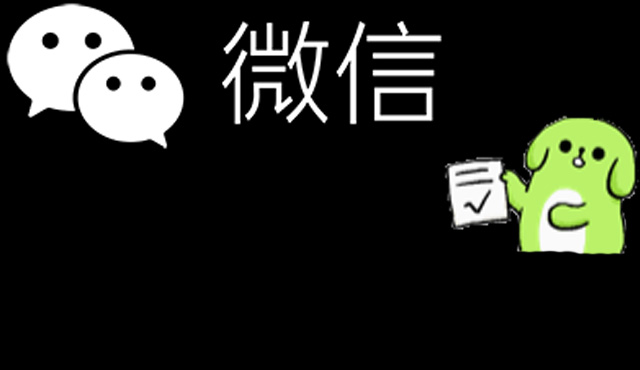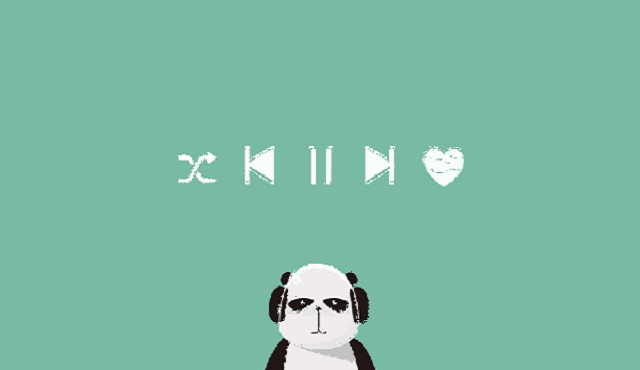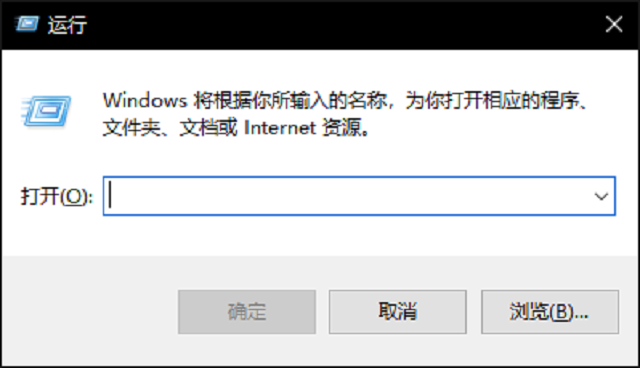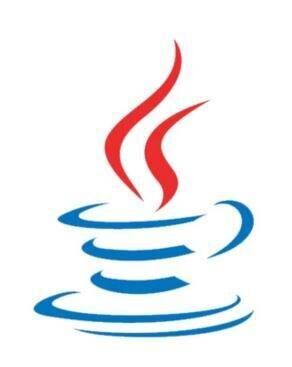如何全面的检测你的电脑
刚买回来的电脑不知道整体状况怎么样?以下工具希望能帮到你
一、电脑硬件和帧率显示的软件显卡超频和硬件监控于一体的软件
MSI afterburner(官网下载):http://download-cn.msi.com/uti_exe/vga/MSIAfterburnerSetup.zip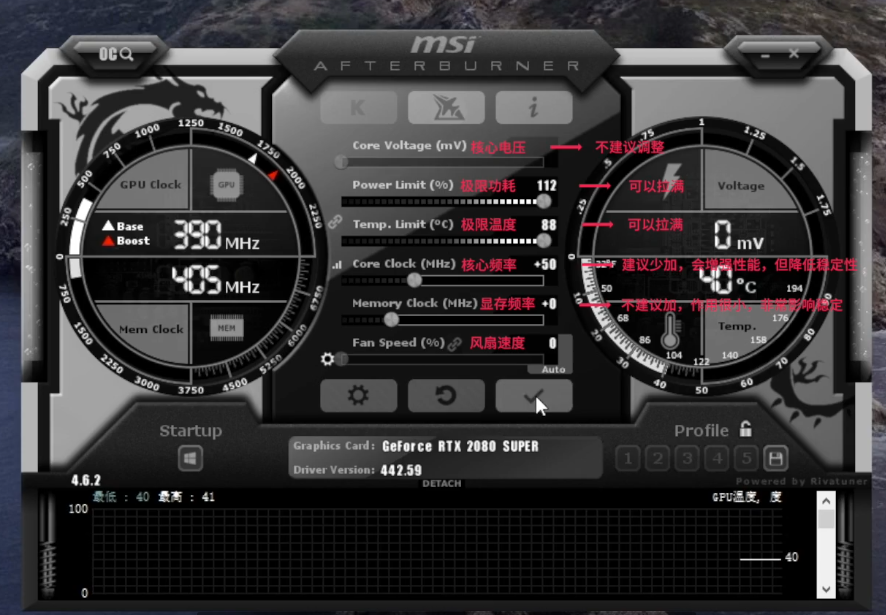
二、电脑的硬件详细信息
Aida64(官网试用版,有功能限制):http://download.aida64.com/aida64extreme620.exe
Aida64(网络绿色版):http://cr2.197946.com/aida64extreme_build_5157_xbnj9z3mdy.zip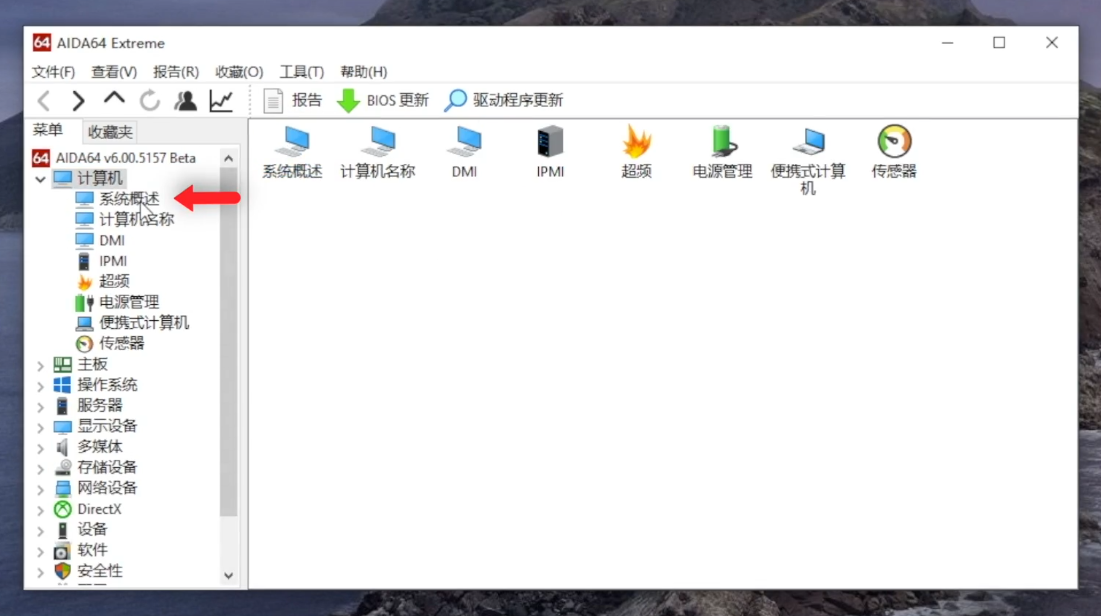
三、硬盘性能测试软件(适合小白
AS SSD (官网英文版):https://www.alex-is.de/PHP/fusion/downloads.php?cat_id=4&file_id=9
AS SSD (网络汉化版):http://forspeed.onlinedown.net/down/newdown/3/12/AS%20SSD%20Benchmark%202.0.7316.34247.zip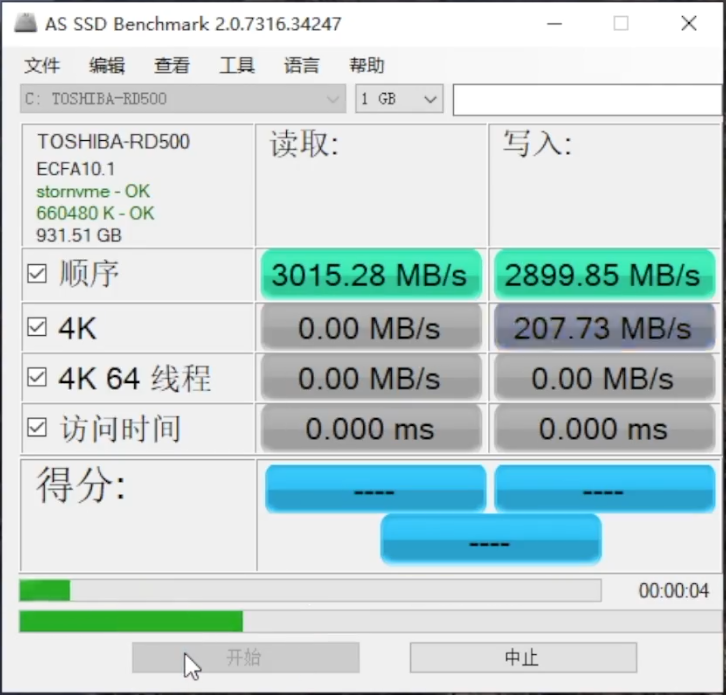
四、类似AS SSD但功能更全(上手难度大
Crystal DiskMark(官网下载):https://zh.osdn.net/frs/redir.php?m=xtom_us&f=crystaldiskmark%2F71859%2FCrystalDiskMark7_0_0hShizuku.zip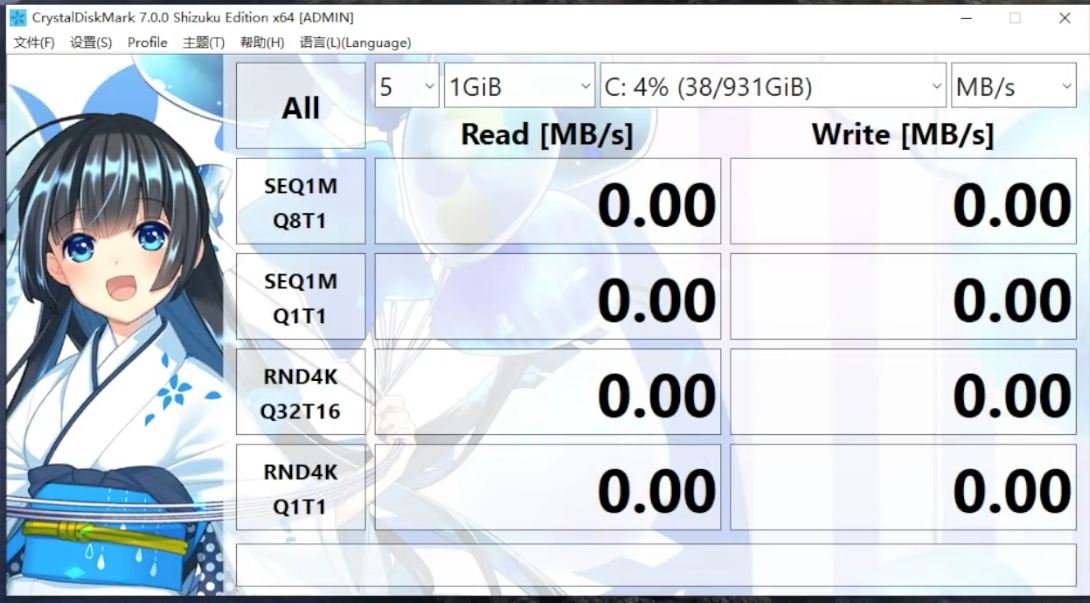
五、硬盘测试软件(检查有没有坏道等
HD tune Pro(官网15天试用版):http://www.hdtune.com/files/hdtunepro_575_trial.exe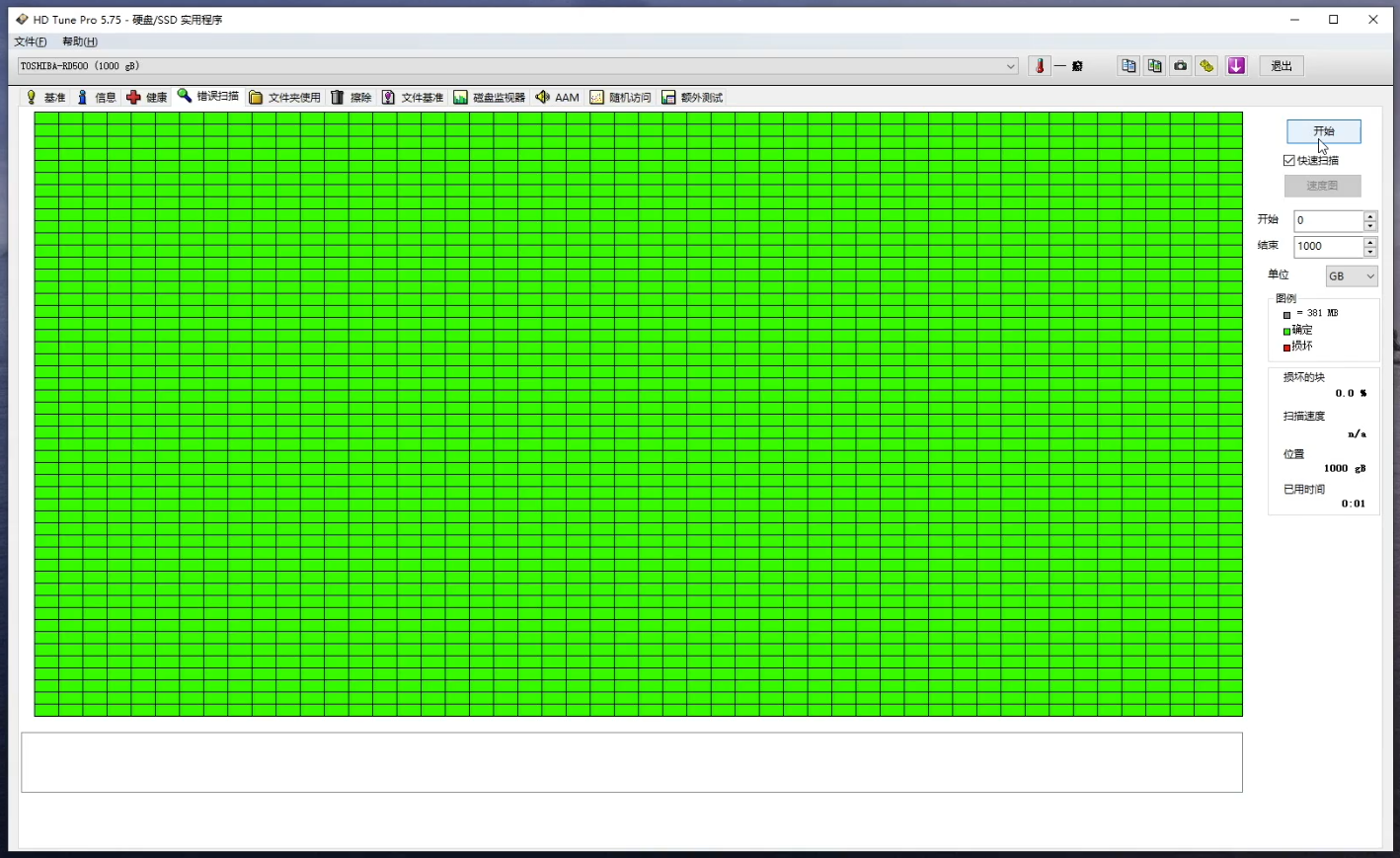
六、非常专业权威的电脑性能测试软件(游戏测试用得多,steam与wegame有得卖
3D Mark(官网):https://www.3dmark.com/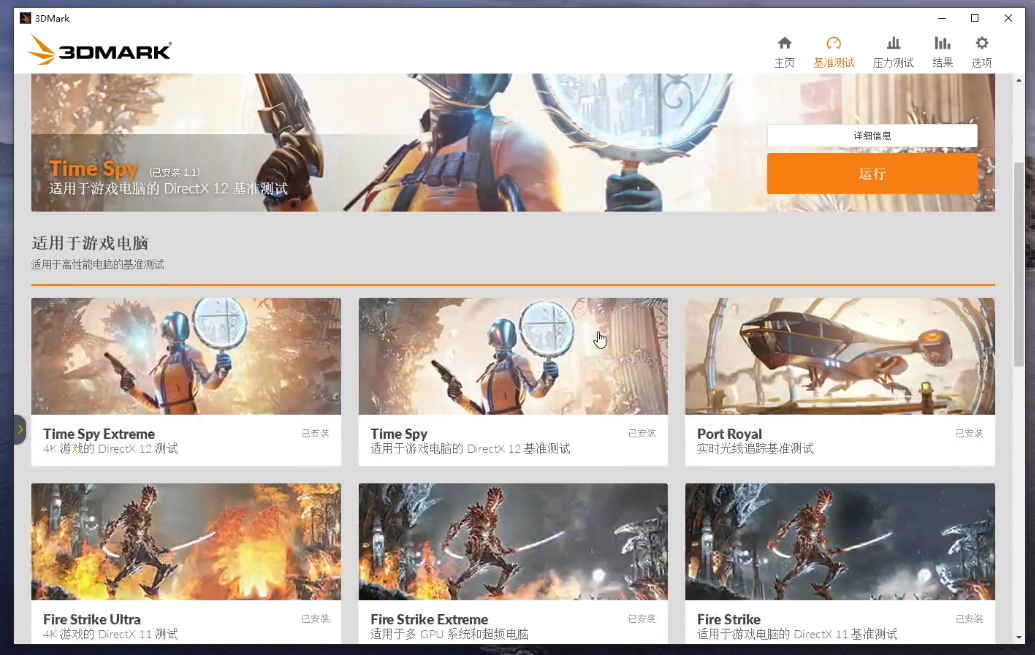
依然不懂怎么使用?详细版可以看【保姆级教学】